Introduction to Phpmyadmin tool
Hi all , this web page reading will
give you the basic as well as advanced knowledge about phpmyadmin tool.
Phpmyadmin is freely available on the internet.
Basically phpmyadmin is a server tool for handling dbms mysql or mariadb . It is written in php programming language. All jobs done by using phpmyadmin interface , can be achieve by text queries.
So question arise why we use this tool ?
Phpmyadmin main purpose is to give user a
fast and easy way to manipulate his/her database. Before this , programmer used
CUI. It is 'Character User Interface' or Command Line User Interface. By using
GUI(GRAPHICAL USER INTERFACE) it become very easy to insert , update , delete
any database table data.
Mostly all queries of mysql also supported
by PhpMyAdmin tool. Following are the key features of phpmyadmin software
:
1. By using this tool you can easily browse
database tables , views , indexes etc.
2. All database operations like executing
queries , dropping tables , inserting a table or record etc. done fast using
phpmyadmin.
3. You can import or export a database
table in various standard formats like .csv , .sql etc.
4. The latest version of phpmyadmin is
5.2.0 (the time when this blog page was written ). And it will soon
outdated as new version will come. But when this page is written 5.2.0 was
latest version of phpmyadmin tool.
5. PhpMyAdmin gives you both CUI and GUI
approach to interact with database tables.
6. A developer uses web browser to access
this tool because phpmyadmin is a web based application. You can run this tool
on any browser like internet explorer , safari , chrome , opera etc. No
internet connection is required if , locally setup.
7. We suggest you to write sql queries
every time you manipulate a database . If you do so you will remember the
query. Other hand if you have a good practice on queries , you can use
phpmyadmin interfaces for administering a database and save your time.
So guys lets start with this professional
tool i.e. phpMyAdmin.
Friends ,actually this post is going to be
longer. We consider all content on a single page so that you will not
confuse in links network.
After reading this complete tutorial a
person will be able to do almost all operations in phpMyAdmin [ a web dbms
software tool] .
Let's Start.
So let's start with phpMyAdmin's Latest
version till now 5.2.0 and php version 7.4.21 . First look
at below image or say snapshot of phpmyadmin interface.
This snapshot is taken directly from phpMyAdmin online demo link. It's very easy to understand this tool step by step.
We are dividing this whole page into 6 different section for ease of study. So lets start with point no. 1 in above image.
1.
Here
above , in the address bar online url is shown. If someone is using phpMyAdmin
locally on his/her computer then he has to open different localhost url .
Although
phpMyAdmin comes with different php platforms like xemp , wamp , mamp
etc.
Now after opening the index page of phpMyAdmin we are going to next point no. 2.
2.
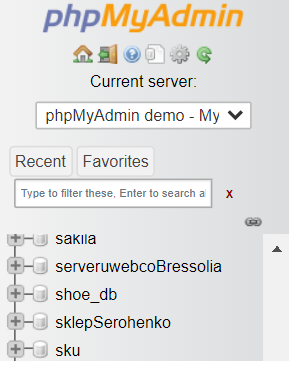 |
| Left Side Bar of phpMyAdmin |
First of all , take a tour of 22 common tasks a phpmyadmin dba do daily.??

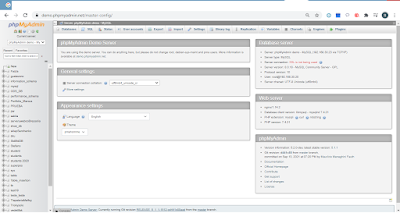
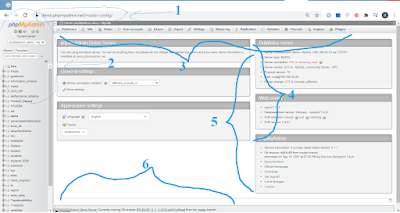
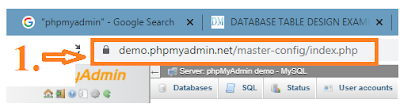
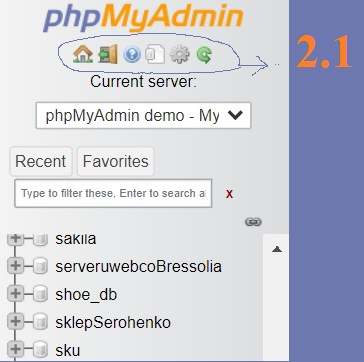
Comments